The DLL file is locked and it is protected in csharp dot net . The DLL file is locked and it is a protected issue in C sharp.net. Today we will discuss DLL-locked file issues and how to unlock DLL files.
Problem : The DLL file is locked and it is protected in csharp dot net
What are DLL files and why they are very important?
DLL files are useful libraries that are used with other components in.net development. It is also used in many projects to enhance it is most necessary libraries. Dot Net developers used DLL files for their programs to run many processes at the same time.
What are the reasons for the DLL file was locked?
There are several main reasons of DLL is locked in your project or computer. Once a DLL file is locked or protected it cause many problems such as security exception Throne in Visual Studio project development.
Many of them can cause many other issues such as program crashes during work and maybe other issues. There are some reasons for these:
1) DLL file protections from other computers
One of the basic and main reasons for this problem is that the DLL file is protected through other computers. If you are using DLL files computers then maybe they lock the DLL files.
2) Maybe used by other system processes
Our Windows operating system and many other applications such as games, video editors, or any graphics designer software can use these DLL files. For this reason, we can't use the specific DLL file which is already in use by other programs. A DLL file may or may not be used by one or other programs. It can be used in more than one program and it can be used only in one program.
3) it may be corrupted due to any virus
You must be sure that the DLL file which you are using in your development is completely secure and safe. Sometimes Windows operating system allows these Pacific files and even deletes the files if they contain any viruses.
4) developers long DLL files from unauthorized use by the third party
One of the major reasons for DLL files being locked is the protection of developers. Most of the developers used different types of tools such as DotFuscator to prevent code from reverse engineering.
This process nearly locked eat dll files built into the project. Once the DLL file is locked by such a tool it will be very difficult to unlock it or even to decompiling the code.
Solution : How to unlock a protected DLL file?
Now it's time for the solution to unlock dll files that are protected and we can't use them. Here are some of the quick solutions to this problem.
1) Close all other processes and programs
Though many programs and services are running in our computer systems. They can all use the same dll files but somehow some of the DLL files can be only used by a single program.
For this reason, we have to close all the system processes and services before going to start the specific program that you want to run.
2) identify which program is using this specific DLL file
Most of the programmers use Microsoft Sysinternals Process Explorer. It is the best program that will show all the pieces of information about dll processing and usage by other programs.
With the help of this software by Microsoft, we can easily close the relative program which is locking the DLL files. You can also use task manager if any of the evaluable programs are running behind.
3) Unblock DLL files using properties
One of the best and simple methods to unblock any DLL file is by using dll properties. You have to right click on dll file and then open the proper properties. In the general tab of the properties window, you will see a security option at the end of the properties. Here you will see unblock button with other information highlighted such as:
This file came from another computer and might be locked to help protect this computer. You can easily click on unblock and then click ok to use it back.
4) Using a flash drive or another alternative data streams
Sometimes unblocking DLL files using properties did not work on our computer. For this reason, you have to use the DLL file by copying it into another file system such as a USB drive or any other SSD. On these devices, you can easily unblock the DLL file and then you can use it in your project by copying it.
Conclusion
I hope you can fix and unlock your important DLL libraries and if you are facing issues then come and down below.

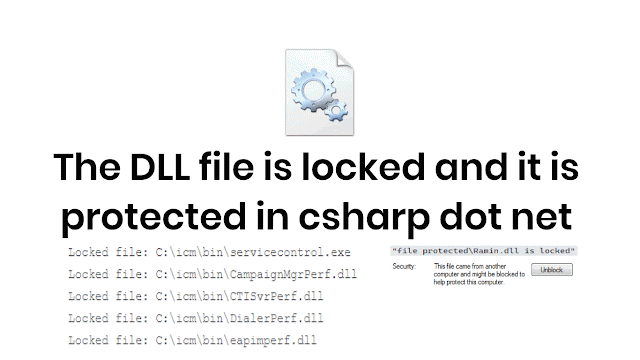




0 Comments