To play youtube videos using search and then play videos using CSharp we can use YouTube data API. In the previous article, we learn about how we can search for a particular video on social media platforms using c#.
Today I am going to show you how we can search and then play YouTube videos using C Sharp code. Here is an example of how you can use the YouTube Data API to search for a video and play a playlist using C#:
- First, you need to obtain an API key from the Google Cloud Console. Follow the instructions at the following link to obtain an API key: https://developers.google.com/youtube/v3/getting-started
- Next, you will need to install the Google.Apis.YouTube.v3 NuGet package in your C# project. You can do this by right-clicking on your project in the Solution Explorer and selecting "Manage NuGet Packages". In the NuGet Package Manager, search for "Google.Apis.YouTube.v3" and install the package.
- With the NuGet package installed, you can use the following code to search for a video and play a playlist:
This code will search for videos on YouTube using the search term "cat videos" and play the first video in the search results. You can replace the search term with any term you want to search for.
How to play playlist by searching using csharp
To play a playlist, you can simply replace the video URL with the playlist URL. For example:
This will play the playlist with the specified ID.
Problem 1:
Recently YouTube make an update to their application and because of this web browser control in .net c# can't open youTube or YouTube videos. Because of this problem, we have to change the web browser control to CefSharp.
CefSharp is another fully functional standard-compliant web browser for C Sharp winform and WPF apps. It can open YouTube and play YouTube videos.
Problem 2:
Our second problem is that YouTube videos can't be directly played once we start our application. We have to play it as an autoplay. For this reason, we have to change the YouTube video link.
Here is the complete code with the CefSharp web browser and autoplay YouTube video. We need to add ?autoplay=1&mute=1 at the end of the video url just as :
I hope this program will teach you how you can identify problems in old web browser controls on C Sharp.




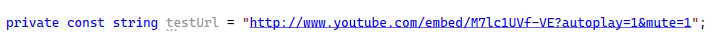





0 Comments