Image editing plugins in Figma improve designers' work. In this article, we will tell you the best image editing plugins in Figma. Image editing in Figma is the most amazing and easy work. With the help of image editing plugins now we can edit images with choice and style.
Here are some of the best Figma image editing plugins. These plugins are the best choice for designers.
1) Remove BG
Remove BG is one of the best and most old plugins on Figma. It was first introduced in 2019 with amazing features to start with. It is one of the best editing plugins to do jobs in seconds. This plug-in makes designer work easier as it can smoothly remove background from images or bulk images.
Till now it has been updated with various styles improvements and dependencies. It can also remove size and also fit your image in CSS for UI.
2) Image Tracer
Raster or vector images are frequently used in website design. Image Tracer is a most amazing work in different software such as Figma and Adobe Illustrator etc.
For the Figma designer image, the tracer is the best plugin to convert images into raster and vectors. It can make infinitely scalable images, and freestyle your images with color and a quick dress mask.
3) Figma Image Editor Plugin
Figma has the best plugin to edit images. This plugin's name is the image editor. Previous, to years it has been used by most designers because of its amazing qualities.
It is best for manipulating an image in different colors and adjustments. It can do filtering image dressing, image resizing, and many amazing features. In the latest features now you can be able to use bulge and hexagonal pixelated.
Check Out video tutorial here
4) TinyImage Compressor
If you are a designer other than Figma then you must have to used different websites and tools. But Figma developers and designers have their amazing plugins.
An image compressor is one of the necessary features in every designer app. So Figma has a TinyImage Compressor image plugin to compress the image of your own choice.
This plugin is most important because it will help you to reduce website or app overload. You have to optimize your images for the best app and site performance. Mobile apps generate more traffic than websites so this plug-in will help you a lot.
Features:
I can't explain the TinyImage Compressor plug-in future but hair are some of these:
- Export and optimize images up to 95% smaller than the default.
- Saving multiple images in zip with custom password protection of exported files
- It can use percentage-based compressions in KB for multiple file formats such as JPG, PNG, WebP, etc
5) Insert a Big Image
Insert Big Image is another Figna plugin to add larger images than 4096 pixels. Most designers use images of high pixels and resolution. Insert Big Image is one of the best plugins which can allow you to insert at 2x resolution.
This amazing plugin has a few Limited features but they are most powerful to use in any Figma project.
Note: This article will be updated further this year with a few more amazing plugins which are waiting for you. Thanks





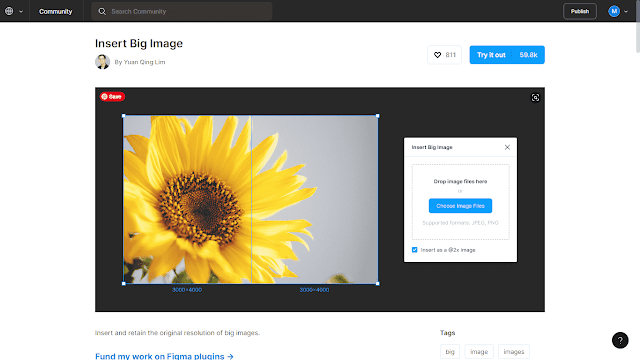




0 Comments